I downloaded a blessing video from Internet and recorded my voice using Audacity. I am going to remove the original audio from the video firstly, and then add my own voice to it. At last, burn it to a DVD as my boyfriend’s gift. Who can give me the solution of how to replace audio in a video? Thanks!
Cools Ways to Change Audio Track of a Video
Actually, it is not a difficult job. If you haven’t tried to edit video before, I will recommend you utilize the first method since it is easier.
Video Converter Studio
Video Converter Studio an all-in-one video conversion tool, which supports to change audio track in the video in a more convenient way. It is also powerful in editing videos including merge, trim, split, crop, rotate, sync audio and video, adjust video visual effects, add watermarks/subtitles and so on. Some other features are available now in the latest version: video downloader, screen recorder, MV maker, video player, etc.
- Import video by a click on “Add files” button after launching this program.
- Load your video file and it will display in the left panel of the main interface.
- Under the video file’s name you will see two rows of file info, click on the first row with audio info then select “Add audio…”.
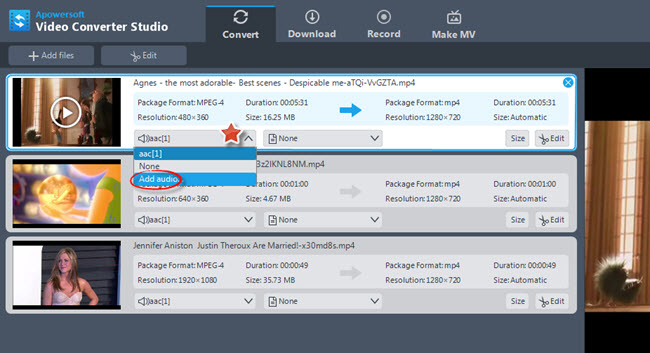
- A dialogue will open in which you can navigate to the folder where you can choose the audio.
- After it well added, press “Convert” button.
Windows Live Movie Maker
Windows Live Movie Maker is a nice movie/video editor for Windows users. It allows people to replace audio track to their videos effectively. Refer to the detailed how-to instruction as follows:
- Run Windows Live Movie Maker then import the video to the panel with drag and drop.
![add video to editor]()
- Go to “Edit” tab > “Video volume” icon then drag the slider to the leftmost for eliminating its original sound.
![mute video]()
- Embed your desired audio file into the video by clicking “Add music” button on the ribbon. There are two modes – “Add music…” and “Add music at the current point…” for your choice.
![Movie Maker]()
- Click “Save movie” to save it on your local PC.
Those are the solutions to replace audio in video. If you have some other useful ways, please share them here. Of course, if you have other related problems about changing audio of video, please discuss them in this post.

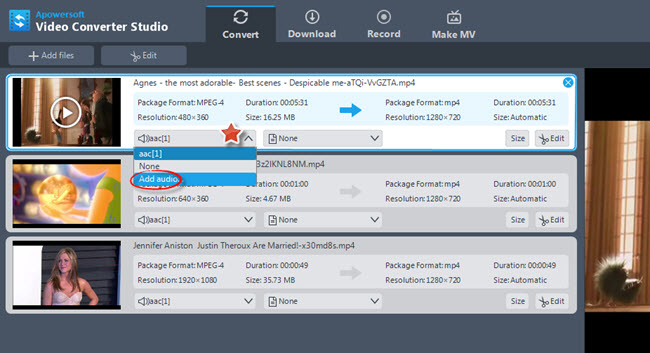



Leave a Comment