Please make sure to follow the steps below to install the virtual sound card “BackgroundMusicDevice” before using Mac ApowerREC. And don’t forget to restart the program after the installation, then you can start the recording.
- Download and install“BackgroundMusicDevice”。
- Click “Continue”.
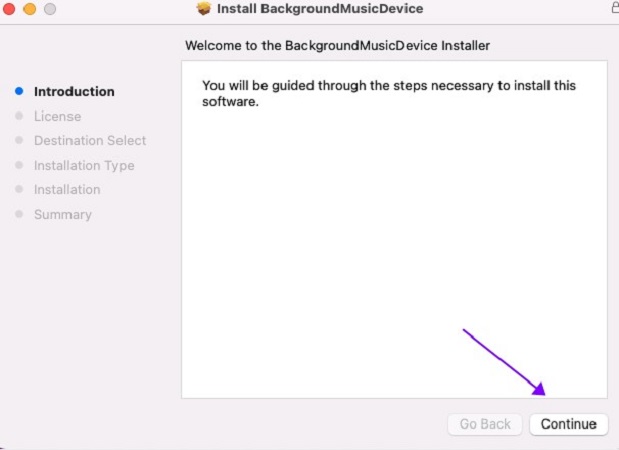
- Choose the language that you preferred, and click “Continue” after reading the License.
![click continue again]()
- Click “Agree”.
![click agree]()
- Click “Install”.
![click install]()
- Once entered the Mac device password, click “Install Software”.
![install software]()
- Once installed successfully, simply close the windows and restart the program is alright.
![install succeed]()
Tips
- Check and make sure the audio input and output devices are available devices on your Mac.
- Don’t change the audio input/output device in System Preferences during the recording process, otherwise, the sound will get lost.
- If you have changed audio device after launching Mac ApowerREC, it’s suggested to restart the program in order to capture the sound successfully.

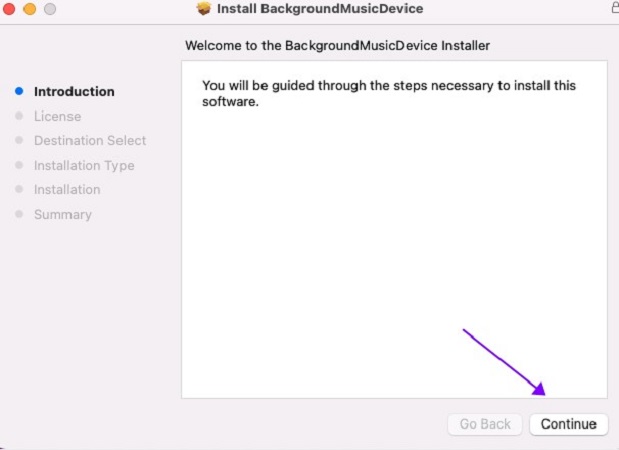
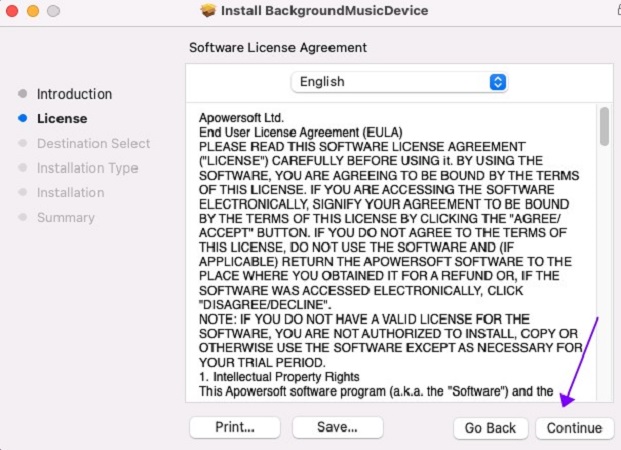
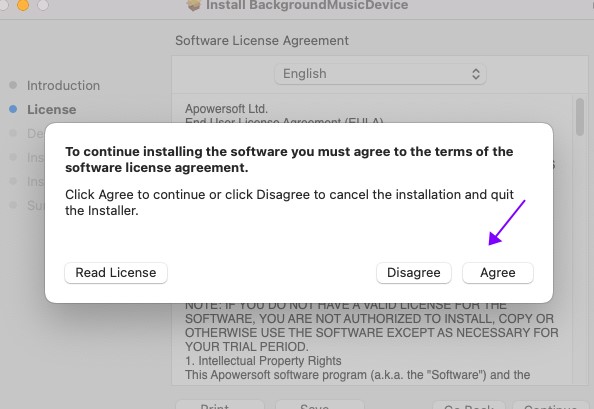
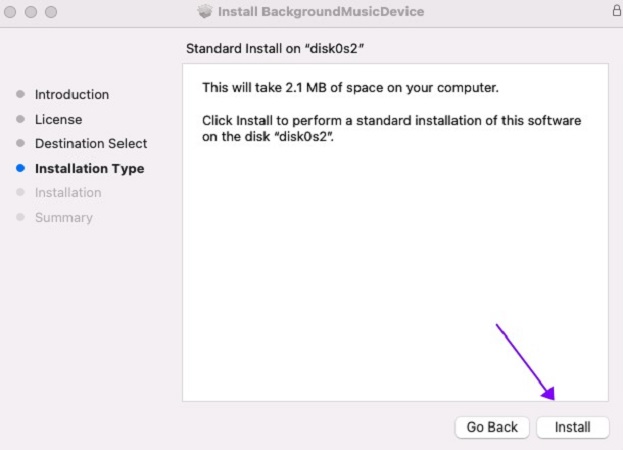
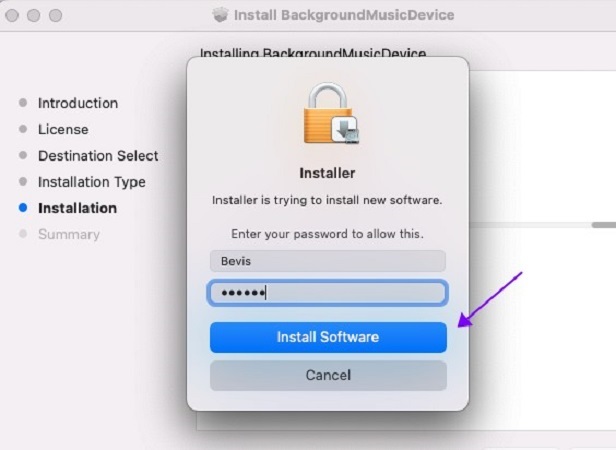
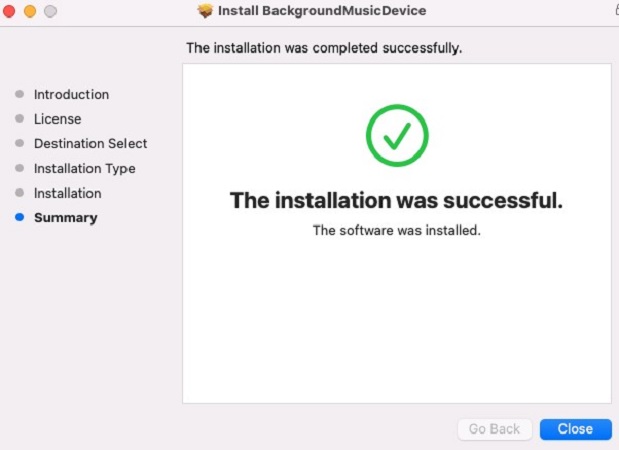
Leave a Comment