Apowersoft PDF Converter is a versatile PDF tool to help you easily process PDF documents for work and study. This program is available on Windows, Mac and Android devices. With it, you can convert, merge, split, unlock, protect, compress, and OCR PDF. Now, follow the guide below to download and install this program on your device.
How to Download and Install Apowersoft PDF Converter
Download
Click the button below to download the program.
Note: For desktop users, you may receive a warning saying that the file may harm your computer. If you encounter this, don’t worry! Just click “Keep” and then start the installation.

Install
Windows
- Double click the .exe file to start the setup.
- Select a language and click the “OK” button.
![Choose Language]()
- Click “Next” to continue.
![Welcome PDF Converter]()
- Choose “I accept the agreement” and then hit “Next”.
![License Agreement]()
- Select where you want to install the PDF converter and then click the “Next” button.
![Select Destination Location Converter]()
- Set the additional shortcuts options, hit “Next” and then “Install” to begin to install the program.
![Additional Options]()
- Once done, you will see a window telling you the setup completes and you can click “Finish” to exit.

Mac
- Double click the .pkg file. You will see the installer interface, click “Continue”.
![Installation Introduction]()
- Choose your language and then continue to the next step.
![Language and Continue]()
- You will see a notification asking you to agree the terms, choose “Agree”.
![Agree to Terms]()
- After that you need to choose the installation location, and then click “Install”.
![Install Type]()
- Enter the password to start installation.
![Install Software]()
- When the installation completes, you will see a notification and then you can click “Close” and then start using Apowersoft PDF Converter.

Android
For Android users, when you tap the download button, you will jump to Google Play Store. Just hit “INSTALL” to get the program. After it finishes the installation, you can press “OPEN” to start using the app.

If you encounter any problem while downloading and installing Apowersoft PDF Converter, feel free to take a screenshot of where you have trouble and send an email to support@apowersoft.com. We will look into the issue and help you.


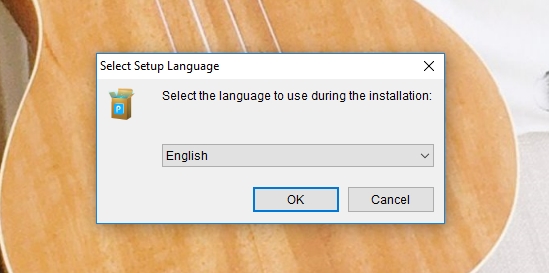
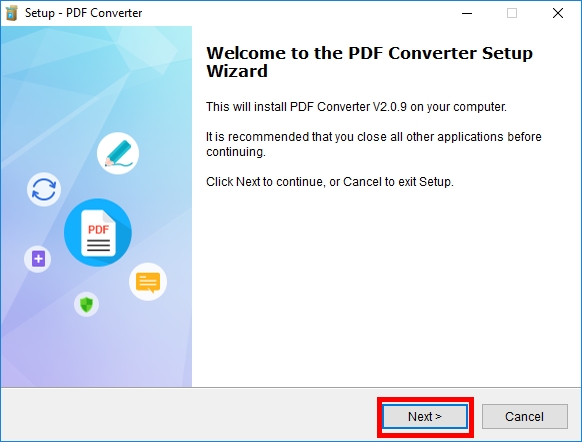
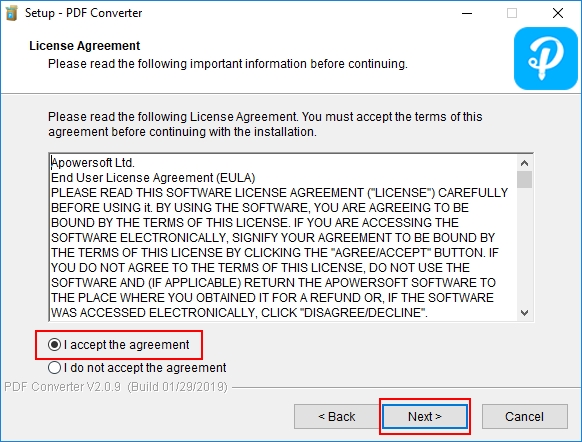
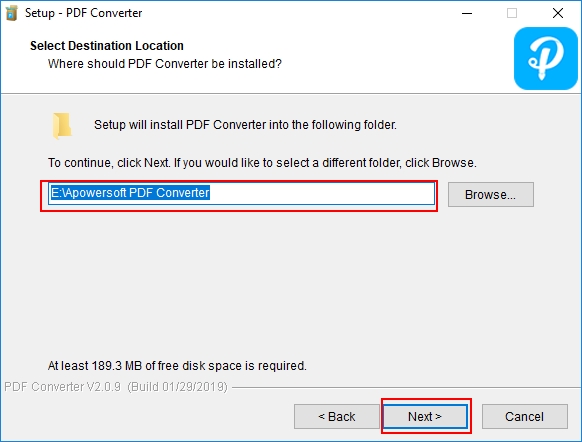
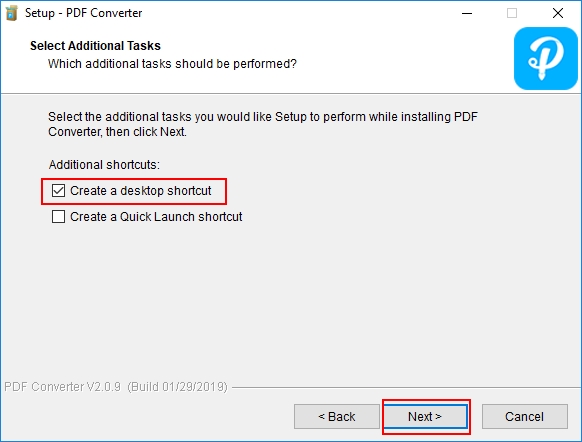
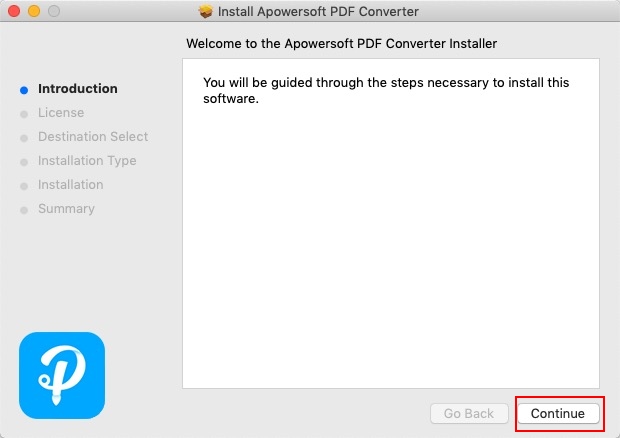
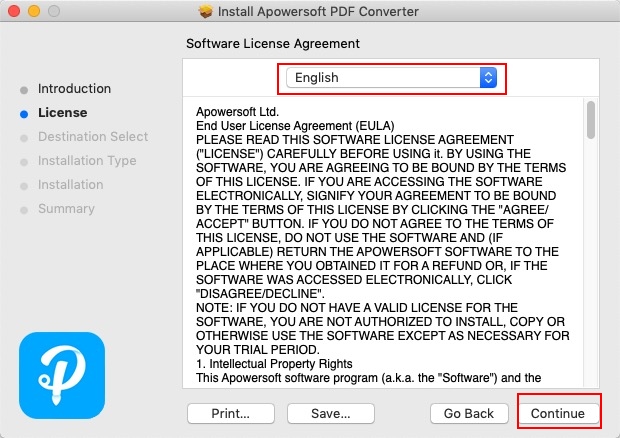
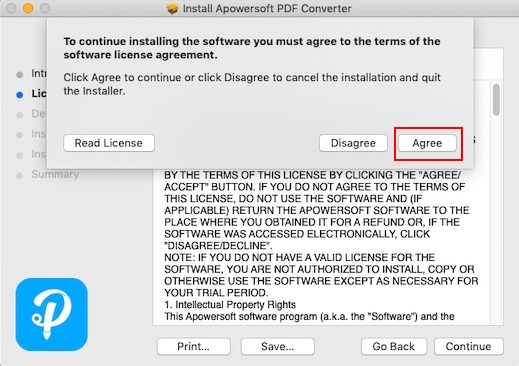
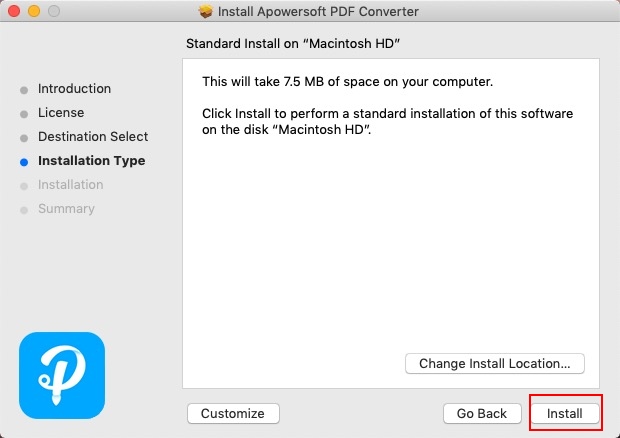
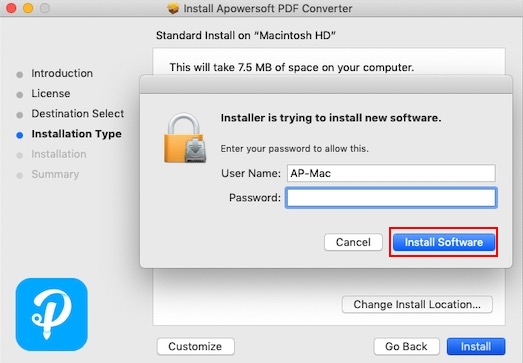
Leave a Comment