Please find correspondent solutions for the sound recording issues from the post below.
How to record internal audio?
- Please enter the settings from the bottom menu.
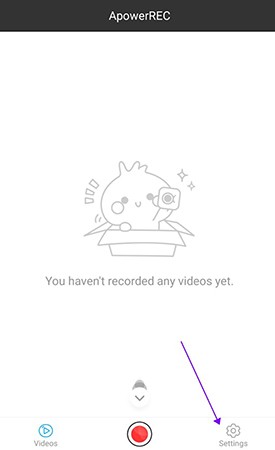
- Turn on “Record audio” and start the recording is alright. However, if you still cannot record the internal audio after the adjustment, please enter the settings on your phone and allow sound-related function permissions for ApowerREC under App Permissions.
![enable audio recording]()
Why my voice cannot be heard from the other party during the video?
Due to Android system restrictions, the microphone cannot be used by multiple apps at the same time. Therefore, you may find the other people cannot hear your voice or vice versa during the recording as the chatting apps also need the permission of microphone. We will improve this function when Android system opens more limitations. Thank you for your understanding.
Why I cannot hear other people’s voice while recording the game?
Due to Android system restrictions, the microphone cannot be used by multiple apps at the same time. Therefore, you may find that you cannot hear other people’s voice in the game as the gaming app also requires the permission of the microphone. We suggest to turn off the sound-related function under game settings. And we will improve this function when Android system opens more limitations. Thank you for your understanding.
Why there is noises in the recording?
Due to Android system restrictions, both internal sound and the microphone sound can only be recorded through sound speak at the moment. Therefore, please make sure to start the recording under a rather quite environment. We will optimize this function when Android system opens more permissions. Thank you for your support and understanding!

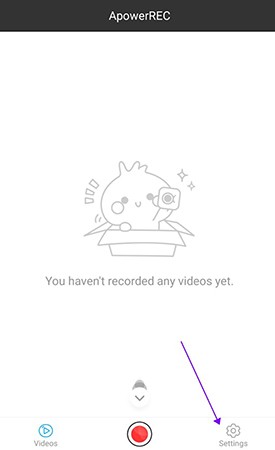
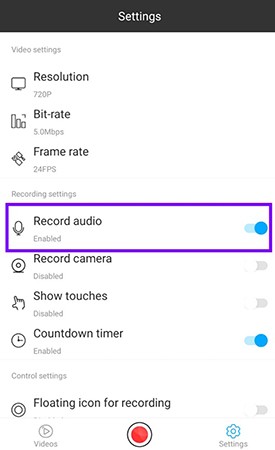
Leave a Comment