Please follow the steps below to uninstall the ApowerREC program. And if you have already uninstalled it, but still have the virtual sound card left on Mac, then please jump right to step two.
- Open the “Folder” > “Applications” > “ApowerREC”, then double click “Uninstall” is alright.
- And if the apowersoft audio device is still on your mac after the uninstallation, open finder first.

- Select Desktop file and keep applying the shortcut key “Command + ↑ ” until seeing “Macintosh HD”. Then, drag it to the left locations panel as the image shown below.
![command key]()
- Now, enter Macintosh HD and click “Library”.
![enter library]()
- Enter “Audio” file > Enter “Plug-ins” > Enter “HAL”.
![enter hal]()
- Then, you will notice the file of Apowersoft audio device driver, simply delete the related file and restart Mac is alright.
![enter audio file]()



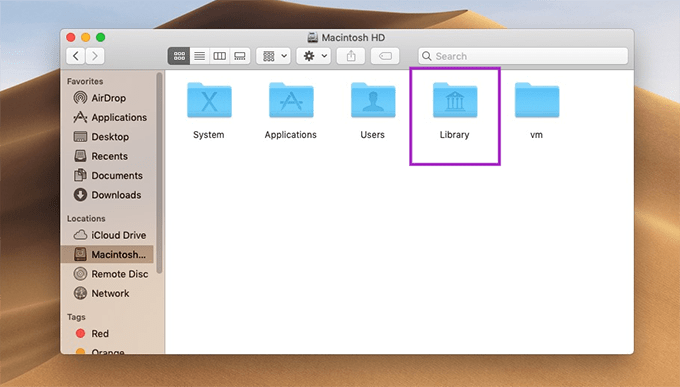


Leave a Comment