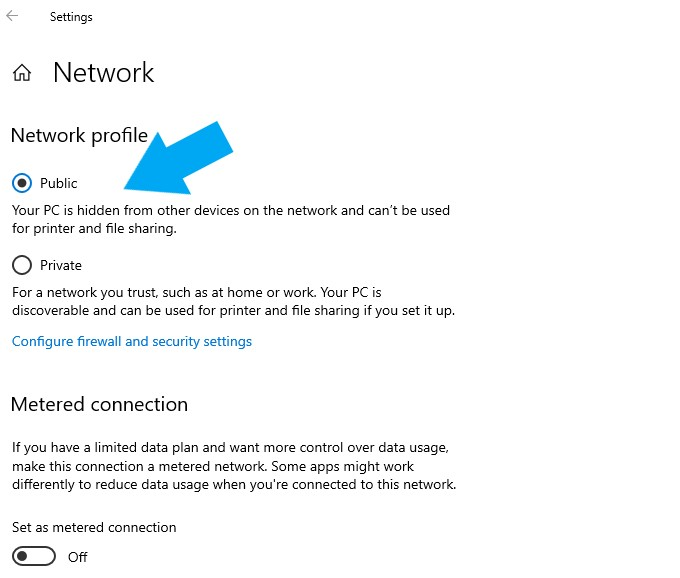1.3.3 iPhone Cannot Connect to ApowerMirror
USB connection:
1. Reboot your phone first and then restart the app.
2. Turn off software on the computer that requires the USB service, such as a phone manager or Android emulator.
WiFi connection:
1. Make sure your phone and PC are connected to the same WiFi network.
2. Restart your computer, mobile phone, ApowerMirror desktop program and the router, and then try again.
3. Check if you are using the campus network. The campus network is complicated because of the network segment and IP address.
4. Open ApowerMirror on your computer, go to “Settings” > “Privacy settings” and check if “AirPlay” is enabled.

5. If you are using a public or company WiFi. The router of your company has turned on “AP Isolation” or the WiFi blocked our ports. Please consult the technicians of your company to solve this issue.
6. If you are running ApowerMirror on a virtual machine, please change the network sharing mode to “Bridged”.
Firewall, Antivirus software and Bonjour Service
1. Make sure the firewall on PC hasn’t blocked ApowerMirror. On your PC, open “Control Panel” > “System and Security” > “Windows Firewall” > “Allow an app or feature through Windows Firewall”, then you can find ApowerMirror on “Allowed apps and features”. Check the “Private” and “Public” boxes to allow this app to communicate through Windows Firewall.

2. Make sure the antivirus program hasn’t blocked ApowerMirror.
McAfee may block ApowerMirror so that you cannot connect or disconnect frequently.
Try exiting or uninstalling the anti-virus software McAfee(especially disabling its firewall function).
3. Check Bonjour Service on PC. Please make sure that you’ve installed iTunes on your computer and then examine the Task Manager to see if there is the service or not. Hold down “Ctrl + Alt + Delete” on keyboard or just right-click on the taskbar to open the Task Manager. Check Bonjour Service within “Services”. If it’s running, you may right-click it and select “Restart” to have a try. If it has stopped, you need to right-click it and start this service. If there’s no Bonjour Service under “Services”, then you have to manually download one on your PC. Ensure the setup package is downloaded under the Apowermirror folder.

Check your router
Xiaomi Mi router and Huawei router are not recommended because they are likely to disable the network connection between the mobile device and PC. If all attempts including restarting the router do not work, you can resort to Huawei or Xiaomi Support Center.
Check Network Profile
1. Right click the network icon and select “Open Network and Internet settings”.
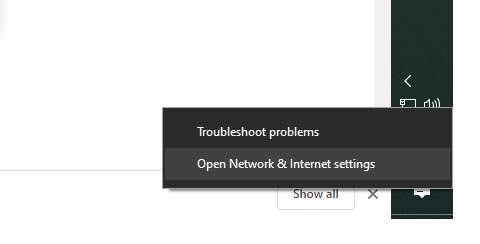
2. Select “Properties”.
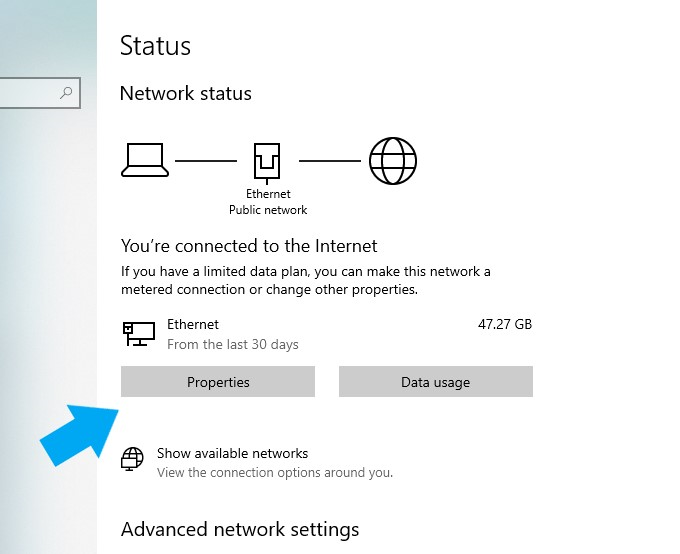
3. Click on “Public“.