How to Resize PDF?
ApowerPDF
The first solution is ApowerPDF. This is a one-stop solution center for PDF files to be able to view, edit, convert, compress, sign, merge, protect and even reduce file size and optimize the current document. Moreover, it comes with a simple and easy to use interface great for anyone. With that, resizing PDF files is not a difficult task with the help of this software. In addition to that, it doesn’t affect the original quality of the PDF file. To have a further understanding on how you can resize PDF using this software, see the step by step procedure below.
Download and install the software.
Use Reduce File Size
- After the installation, launch the tool.
- Then, click the “Open Files” button and choose the PDF file that you wish to reduce file size.
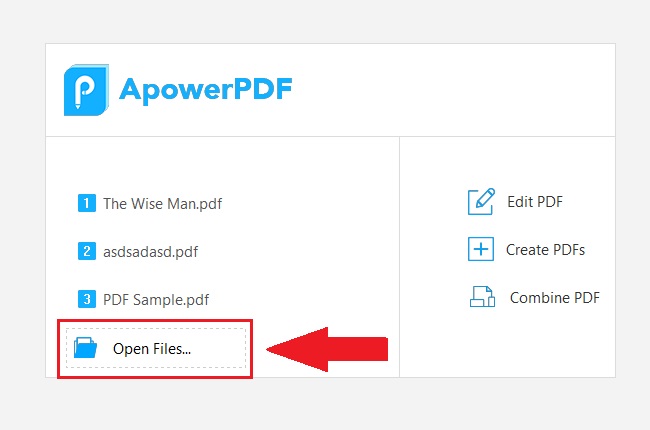
- From there, click the “File” tab then “Reduce File Size”.
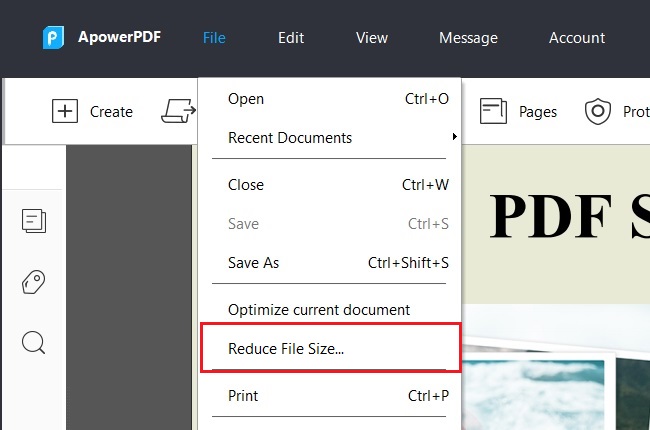
- Next, select the desired location for the reduced file.
- Lastly, wait for the PDF file to be reduced and saved.
Use Optimize current document
- After importing files, click the “File” button then “Optimize current document”.
![optimize document]()
- Set some preferences depending on your liking.
![set preferences]()
- Once all set hit the “OK” button and choose the output folder.
- The PDF file then will be optimized.
PDFResizer
An alternative resize PDF online solution is by using PDFResizer. As its name implies, this program is perfect for resizing files such as PDF, PPT, PPTX, DOC, DOCX, and ODT. Furthermore, it has a simple interface great for both personal or business affairs. Even though it is an online solution, users can make sure that the uploaded files are secured. On the other hand, users are allowed to upload file for up to 50 files and 100MB size. However, there are some ads popping up to the program while using it. Below are steps on how this tool works.
- On your commonly used browser, visit the main page of the tool.
- Then, click the “Choose Files” button to upload file from your computer.
![choose file]()
- Once uploaded, select PDF resolution and paper size for your PDF file.
- When you are done, hit the “Looks good, do the magic!” button to start the process.
![do the magic]()
- Save the file by clicking the “Download” button.
Conclusion
As shown above, these two tools can surely help you to resize PDF files in just a few clicks. Each have their own different techniques in resizing a PDF file. If you don’t want to install software, use PDFResizer. On the other hand, make sure you have a stable internet connection while using these tools. If in case you want a PDF software that has everything you need, pick ApowerPDF. Aside from that, it offers two different features to resize a PDF document that you can choose from. Also, it doesn’t affect the original quality of the file.


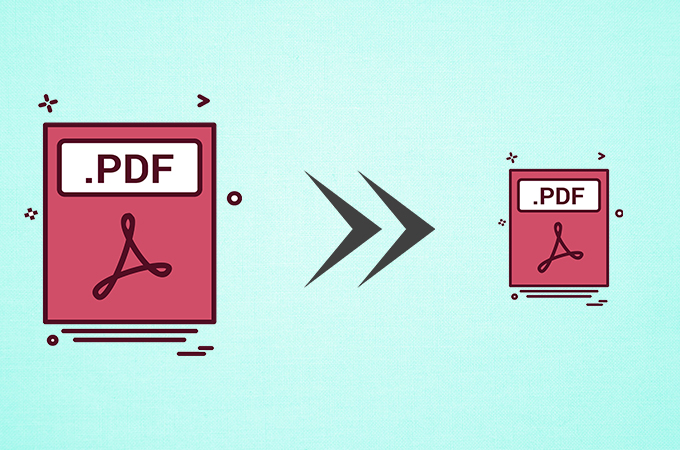
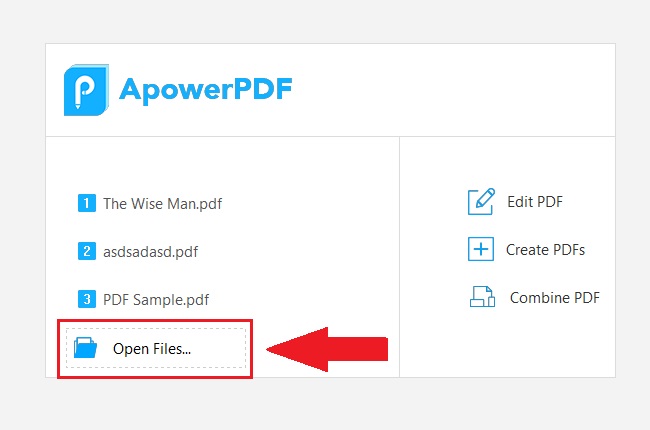
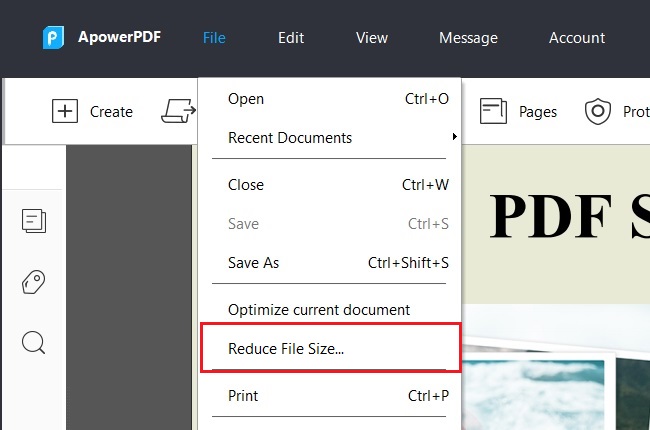
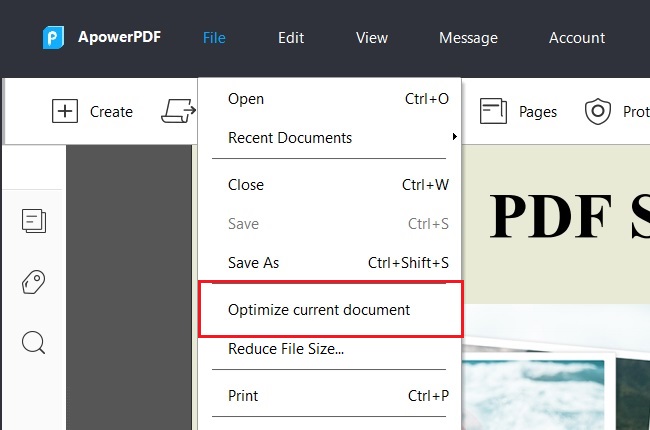
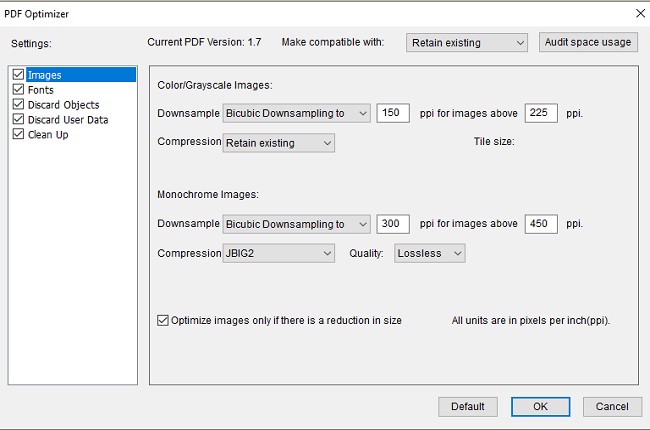

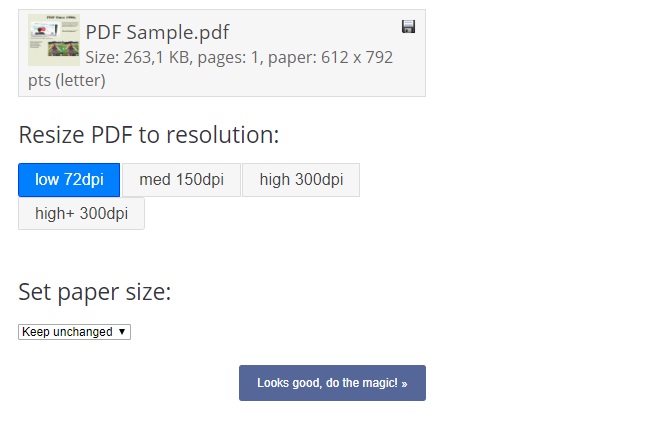
Leave a Comment