This DVD maker tool is simple to use, which makes it different from other complicated DVD burning software. No matter if you are a beginner or veteran, you can use it to make DVD discs or folders with a few clicks in a matter of minutes. The burned DVD can be used for sending to friends as a gift and preserving your happy memories forever. You can create a DVD disc, ISO file or DVD folder from many different kinds of videos, including downloaded videos, camcorder videos and others. What's more, you can add an audio track and subtitles to the video clips for your own unique DVD disc before creating your DVD movie.
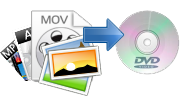
Create DVD from any video, photos and audio
This excellent DVD Creator has the full capability to burn video, audio and photos in any format.
It enables you to create video to DVD from all popular SD and HD video formats like AVI, MP4, MPEG, 3GP, RMVB, WMV, HD MKV, HD MOV, M2TS, TS, HD WMV and many others.
The supported photo formats are JPEG, BMP, GIF, PNG, TIFF, etc. You can create photo DVD slideshows from various image formats or integrate photos with videos to burn together.

Customize your special DVD menu with free menu templates
There are all sorts of DVD menu templates to choose from. It's worth mentioning that they are all free.
Edit the menu as you wish. For instance, you can add your favorite music and picture as the background music and background picture of your DVD.
It provides a great variety of frames and button styles for you to create your unique DVD menu. And, it lets you edit your menu text as needed.

Edit video by using a built-in video editor
This DVD maker has an enormously powerful editor. Offering more than just routine editing, it helps with other tasks like trimming video, cropping video, and adjusting video brightness, contrast or saturation for a better effect.
Also, it allows you to add text or image watermarks to videos to identify them as your personal videos.

Edit or add audio tracks and subtitles
The DVD burner offers the ability to add subtitles and audio tracks to your DVD.
Edit Audio Track: Add one or more audio tracks to the DVD and adjust the volume, bitrate and encoder as needed.
Supports all the audio formats, including AAC, OGG, MP3, AIFF, AC3, APE, WMA, AU, FLAC, MP2, WAV and many others.
Edit Subtitles: Add any external subtitles you want to the video and set the font name, font size, color, position and language of the subtitle.
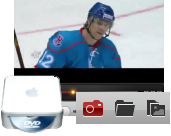
Powerful and professional
It offers an internal media player, which allows you to preview your video effects. And you can capture your favorite picture by clicking the Snapshot button while previewing the video.
It can burn several videos to DVD at the same time.
You can burn your videos and photos to DVD in three formats - DVD disc, DVD folder and ISO files.
It supports most recordable disc types like DVD-R, DVD-RW, DVD+R, DVD-R DL, DVD-5 and DVD-9 and so on.
Testimonials
I downloaded and tried this DVD creating software. It enables me to create video to DVD professionally and easily. Now that I own it, I can make my own DVD movies to preserve my family holiday reunions, my business training and other important moments in my life.--- Natalie from Ireland
-
Wow! Thanks for this outstanding DVD burner, which is recommended by Apowersoft. It is exactly the DVD burning software that I was looking for. What attracted me most about this tool was the function of creating a DVD menu. It has lots of free, beautiful templates. While using it, I can choose my favorite one as my special DVD menu.--- Joshua from US


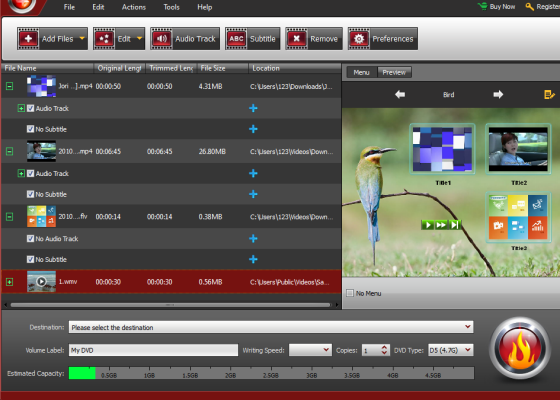
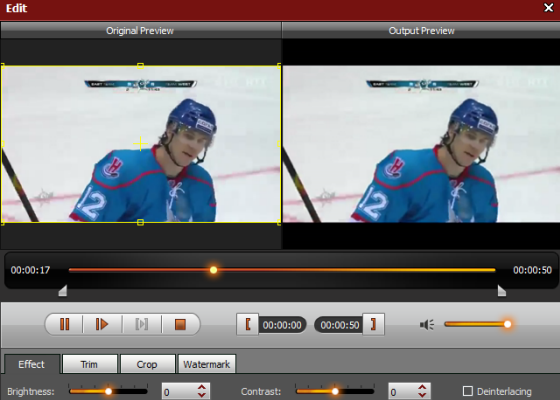
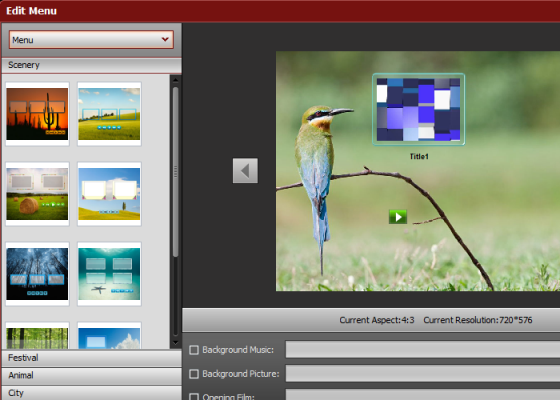
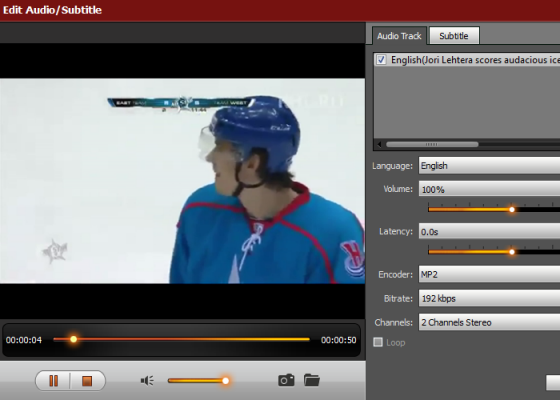
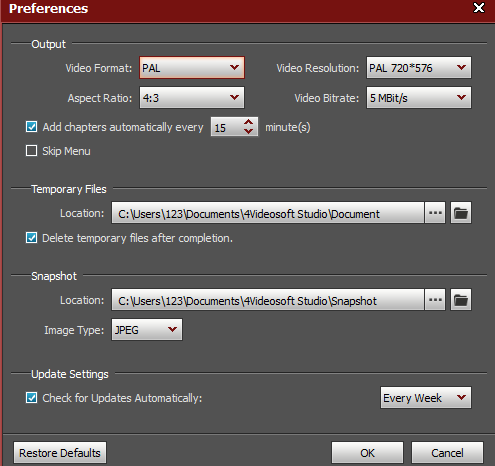

Leave a Comment