The Need for Video Conversion
Before recording and sharing video clips is very simple because all of the recording and video playing device back then only use the same file type. But due to technological advancement many portable devices such as mobile phone, a handy video camera, DSLR, and others, sharing video is more complicated than before. This is because this portable device accepts many different types video file formats for a certain video clip to play. So for you play a video you must first convert it to a file that is accepted by your device before the video clip works. For this reason video conversion is having a huge demand all over the globe by individuals who wants to play their video using their devices.
The Top 5 Free Video Converter to convert video file Online
There are various free online video converters that you can find all over the World Wide Web. The problem is some of them doesn’t perform the way that they should. To avoid the stress and hassle that this crappy converters, here are the top 5 best video converting software that you can get.
Apowersoft Free Online Video Converter
Free Online Video Converter – This is the best choice when it comes to converting videos such as 3GP or any other various file formats. It also has the fastest conversion rate that a free video converter would ever have. Moreover, it also has a user friendly interface perfect for beginners. It works well with any type of OS, from Windows to Mac. And most of all you can produce a high quality video files with according to your preference such as video and audio settings.
HandBrake
HandBrake is also a well known video converter that can convert video to 3GP file format. It is actually a program that needs to be installed to start the conversion. So far it runs perfectly on Windows OS, and has a video output file to MP4 and MKV.
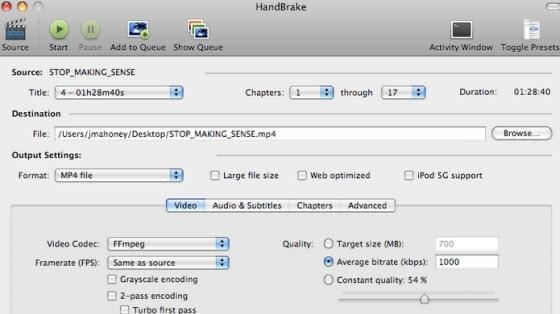
Ffmpegx
The third on our list is the Ffmpegx, this program is a freeware that has the ability to convert and video that you want into a 3GP format. The good thing about this program is that supports other formats such as MOV, MP4, FLV, and many more. Ffmpegx has a standard user interface for video converters. However, this cool program still can’t run on Mac OS due to system incompatibility.

Zamzar
Our second to the last program is a popular converter that can process free convert video files online. It has a basic platform that can be used by everyone. It can also convert any videos into many other formats that you wish. It has 4 simple steps to complete a conversion. The only concern that you might experience with this program is that it requires an email address which the converted file will be downloaded. Therefore the processed video file will not be downloaded directly to your PC or laptop.

Freemake video converter
This is an amazing video converter that is released a couple of years ago. This program can convert video into 3GP format, and other format for output. It is a compact video downloader that has various features with it, such as adding subtitle and playing slideshow. It is not that familiar with video conversion but this program is worth trying.

Video conversion may be complicated as it may look, because of the fact that choosing a faulty video converter can ruin your video file. Some of them even had a malware or hidden virus that can ruin your computer. That is why when choosing an online video converter, be sure to consider the top 5 programs that I had shown, and it is often preferable to start with the top choice.

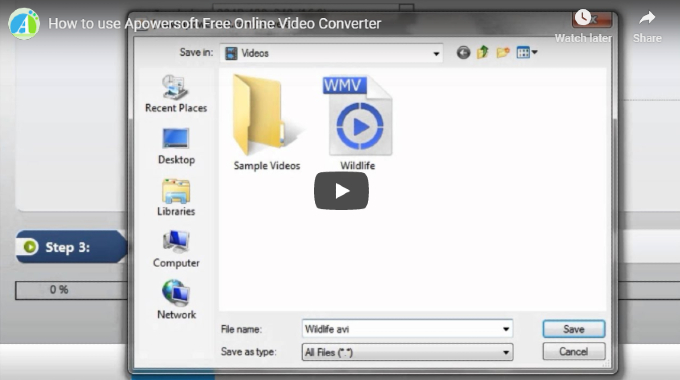

Leave a Comment